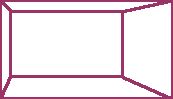Join Prism Corners
2000.09.14
http://www.barefeetware.com/appleworks/join_prism/
Description
This AppleWorks script draws four lines joining each of the corners of the two selected rectangles. The result looks like a prism, box or room, depending on the format of the rectangles.
Enhancement
Pack
This is one of 40 scripts in the Enhancement Pack for AppleWorks.
 After:
After: