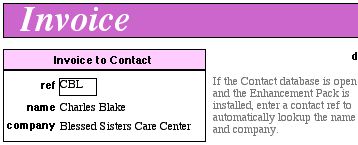Lookup
2004-03-19
http://www.barefeetware.com/appleworks/lookup/
Description
This AppleWorks custom function allows you to write calculations in spreadsheet cells or database calculated fields to lookup values in a database.
Enhancement
Pack
This is one of 40 scripts in the Enhancement Pack for AppleWorks.