
AppleWorks 6 CD Scripts
2000.06.12
http://www.barefeetware.com/appleworks/aw6cd/
14 Scripts in
AppleWorks 6
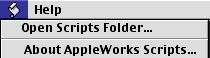
Enhancement Pack
Upgrade now. The scripts included with the AppleWorks 6 CD are just a sample of those included in BareFeetWare’s Enhancement Pack for AppleWorks 6. The Enhancement Pack includes later versions of some scripts and over 20 additional scripts such as Table of Contents, Index, Database Web Publish, document Compare, Dashed Lines.
Database
Database scripts work on the open database document, visible (found) records, the selected records or current record. Only one database script is included on the AppleWorks 6 CD.
Duplicate Record
Multiple
Duplicates the current record any number of times.
More
Upgrade to the Enhancement Pack to add: Audit Fields, Compare, Replace, Web Publish (live database searching via a web browser).
Drawing
Drawing scripts alter graphic objects in the drawing area of most documents.
Join Prism
Corners
Select two rectangles then run this script to join their corners to make a prism.
Text Along Arc
Places the characters from the selected text in a circular pattern around the selected arc.
More
Upgrade to add: Compare Text Frames, Dashed Lines, Grow, Show Properties.
Functions
Function scripts are not generally accessed through the Scripts Menu. You call them from the AppleWorks MACRO function.
Linear Regression
Linear Regression calculates the slope and intercept of the line that best fits a series of x-y data points.
More
Functions in the Enhancement Pack can be selected from a list, do not clutter the Scripts Menu, are faster and add: Lookup (database relationships), Median, Mode, Rank.
Spreadsheet
Spreadsheet scripts affect the selected cells or the active spreadsheet document.
Draw Cell
Borders
Since AppleWorks 6 still doesn’t provide thick cell borders for spreadsheets, this script draws lines above the borders, which you can thicken, recolor or pattern.
Negative Cells Red
Changes the text color to red in any selected cells whose value is negative.
Text
Text scripts operate on the current text selection. The AppleWorks installaer actually places these scripts in the Word Processing folder.
Small Caps
Formats selected text in capitals (upper case) with smaller size font for trailing letters.
Title Caps
Capitalizes the first letter of each word except prepositions (eg to, in, from) and articles (a, the).
Word Caps
Capitalizes the first letter of each selected word.
More
Upgrade to the Enhancement Pack to add: Fraction, Lower Case, Upper Case, Paste Plain Text, Unwrap Lines.
Universal
These scripts do not require a particular type of document. Some don’t even require any document to be open.
Copy File's Path
Copies the active document’s file path (such as “Macintosh HD:Documents:My Memo”) to the clipboard, so you can paste it anywhere you like.
Reveal in Finder
Switches to the Finder and selects the icon of the active AppleWorks document.
More
If you upgrade, you also receive: Batch Convert Files, Copy Function Script, List Disks & Space.
Word Processing
Word Processing scripts operate on the whole document.
Extract Containing
Asks you for a search phrase, then copies all paragraphs containing that phrase to a new document.
Find
Repeated Words
Hilights any words repeated like this this, allowing you to delete or skip to the next.
More
Upgrade to the Enhancement Pack to add: Compare, Export for XPress, Index, Convert Labels, Table of Contents, and Web Publish.